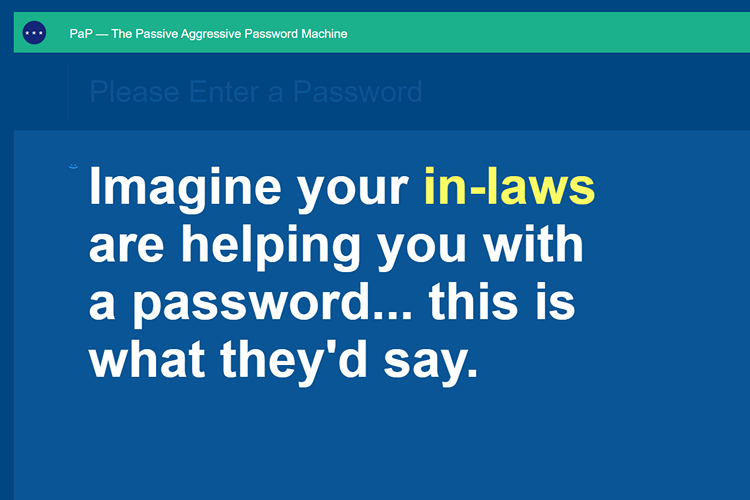
You might have seen the green “Strong” prompt that tells you that your password is strong enough but have you ever wondered how strong your password really is? Well, today, we are going to take a look at a website that tells us exactly that.
PaP — The Passive Aggressive Password Machine is a website that describes how strong your password is. The website has a password input box where you’re supposed to enter your password to check its strength.
“Imagine your in-laws are helping you with a pass what word… this is what they’d say.”, this is how the creators of the website describe PaP. Look at what the website showed me when I typed a five-character password.
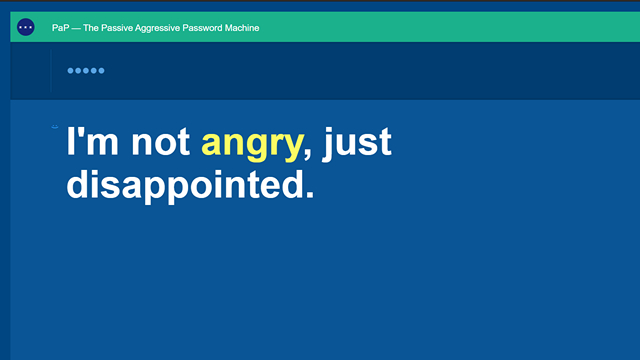
On a serious note, this website should not be taken seriously while you’re setting a new password since it considers the length of the password rather than the alphanumeric combination along with special characters which actually makes passwords strong.
For instance, to check the efficiency of the website, I typed the letter “A” several times and here is what it told me.
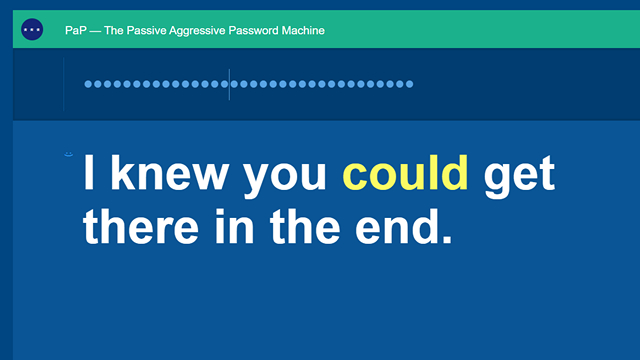
However, you should certainly check the website out for the cold messages the developer has added every time you type a weak password. Nevertheless, you get the idea that a small password is undesirable in any scenario.
To be on the safer side, I would recommend you to set a long password which is a combination of alphabets, numbers, and special characters as they are comparatively harder to brute-force.
Check out the website from the below link and let us know what the website has to say regarding your password.
Try PaP
from Beebom https://ift.tt/2Nl57JI

0 comments:
Post a Comment