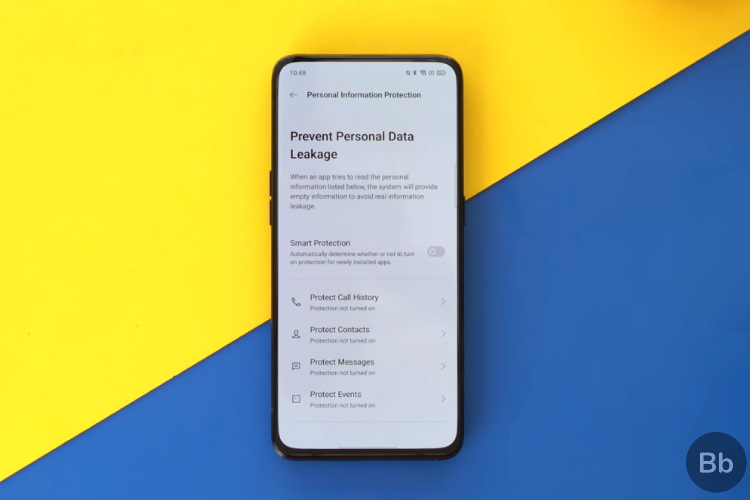
About a month ago, OPPO announced its newest Android skin – ColorOS 7 – with a fresh focus on minimalism. ColorOS 7 has brought some meaningful changes over ColorOS 6, which are not limited to the lighter theme, new icons, or other visual upgrades. There’s support for native dark mode, focus mode, new camera features, gaming optimizations, and a renewed focus on privacy and security.
Since ColorOS 7 is based on Android 10, the new software skin does include all of the new privacy and security features added in the new flavor of Android. You now have more control over location sharing (when an app can access location services or not), granular permissions, background activity restrictions, and more.
OPPO has, however, gone a step ahead to introduce even more privacy features into its latest ColorOS 7 Android skin. I have been using the OPPO Reno 10x Zoom, running the new ColorOS update, for about a month now and there are a couple of amazing privacy features that should absolutely be baked into every smartphone. So, let’s take a look at these features:
Personal Information Protection

One of my favorite and standout privacy features introduced in ColorOS 7 will have to be “Personal Information Protection” as it enables you to continue using apps without doling out your personal information.
I believe a lot of you privacy-conscious users may have stumbled on apps that have the constraint where you can’t open the app if you don’t grant it the requested permissions. ColorOS 7 solves the issue with a simple yet clever solution that not only opens up such apps for use but also safeguards your personal information from them.
Keeping the lengthy name aside, Personal Information Protection can be found sitting in your OPPO phone’s privacy settings page. It does an unbelievable thing where it sends across blank user data when you hit the “Decline” button on the permissions pop-up inside an app.
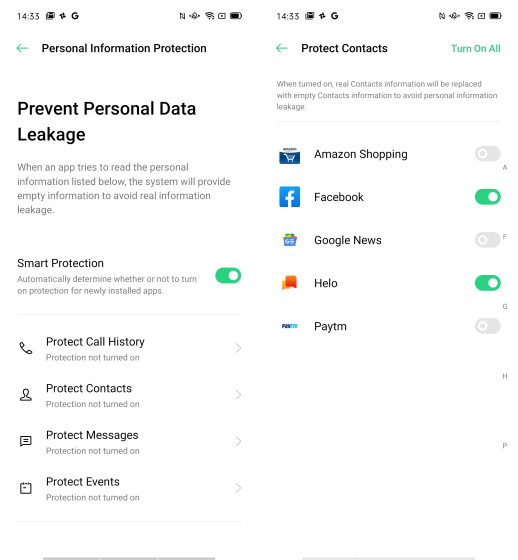
Here, you can choose which apps can receive your contacts, call history, messages, and calendar events data. You can pick individual apps that cause you trouble or turn on the “Smart Protection” feature to let ColorOS 7 make the decision whether the app you just installed should get access to any personal data or not. One of the benefits of using this feature is that in an event of a hack or data leak, your personal data is secure as all you have shared with the app is blank information.
Apart from protecting your personal data, ColorOS 7 also comes baked with a number of other privacy-focused features for OPPO users. You get payment protection to safeguard your digital transactions, App Lock to keep all your messages away from family/ friends, and a Private Safe to store personal images, audio files, and more.
DocVault

Another impressive feature that ColorOS 7 brings in tow will have to be the DocVault. It does exactly what the name says, safeguard your personal documents and ID cards in a vault away from prying eyes. This is an India-specific feature that’s been made possible because of the government’s digital document issuing platform DigiLocker.
OPPO is also the first phone maker to bake DigiLocker right into their smartphone and I know, you are wondering what documents can you store in here? And whether e-copies stored inside DocVault can be used as legitimate proofs?
Answering your first question, the highlight of DocVault is that it can automatically pull your official government IDs such as the Aadhaar card, driving license, PAN card, and more using DigiLocker. I didn’t have to download any third-party app to have my Aadhaar card and other sensitive documents on my device – but they are locked behind a six-digit password. It’s amazing, right?
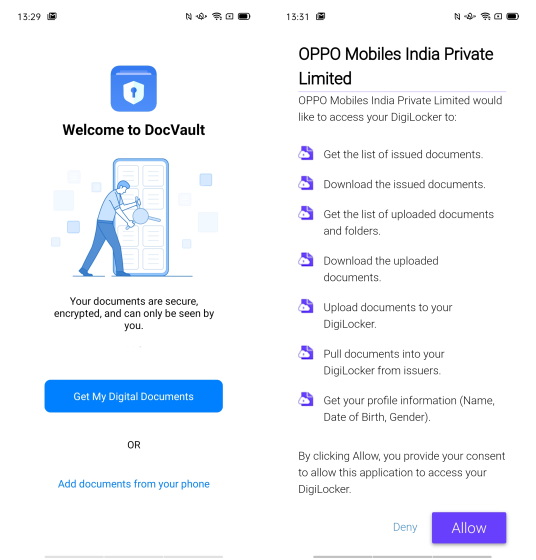
DocVault further adds that you can store your boarding passes, graduation mark sheets, resume, and other sensitive documents (personal or business-related) inside the app to safeguard them. This makes it impossible for anyone to stumble upon them by accident. You can upload any document right from the phone and DocVault will automatically back them up on the cloud, making it possible for you to download them when you change or reset your OPPO phone.
To answer your second question, DocVault in ColorOS 7 is backed by the government’s DigiLocker service, so yeah, the e-copies of certificates and documents on DocVault are equally legitimate as your hard copies. You can present them in situations where you’d usually present a hard copy such as at airport check-in, hotel reservation, traffic police inspection, and more.
ColorOS 7: Additional Features
Apart from this, ColorOS 7 includes more India-specific features such as Music Party and Riding Mode. The latter is definitely useful as it enables you to take a break from calls or notifications at least while riding a vehicle. All your notifications are muted – except for a few high-priority ones – when Riding Mode is active. Music Party lets you sync the music across OPPO devices and is a decent addition to the mix of features.
If you are interested in checking out all the new features in ColorOS 7, then you can go ahead and watch our hands-on video on YouTube. You can also read in-depth about the new features using this link right here.
How to Apply for ColorOS 7 Trial Version
If you’re an OPPO user who’s eager to try out all the new ColorOS 7 features, then the company is letting you download the trial version of the new software right away. The ColorOS 7 trial kicked off with the OPPO Reno and Reno 10x Zoom last month, is now available on Reno 2 and F11 Pro (including the Marvel’s Avengers Limited Edition) and should reach even more phones later in 2020. You can check out the complete rollout schedule in India via this link right here.
Right now, if you own an OPPO Reno, Reno 10x Zoom, Reno 2 or F11 Pro smartphone, follow the steps below to apply for the trial version:
1. Navigate to “Settings > Software Updates” and tap on the ‘settings’ cog at the top right.
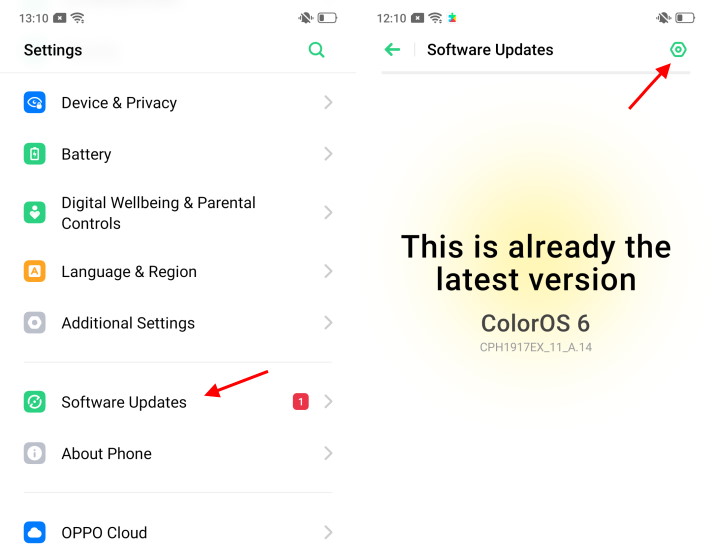
2. You will see the ‘Beta Version’ option, which on tapping shows the “ColorOS 7 Trial Version Program” option. You have to enter your mobile number and accept the terms before you tap the “Apply Now” button.
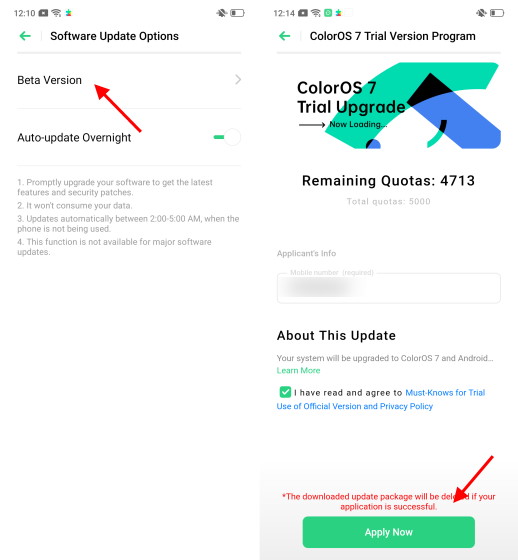
3. You will need to wait a couple of hours after submitting the application to see the new update available for download under the “Software Updates” section.
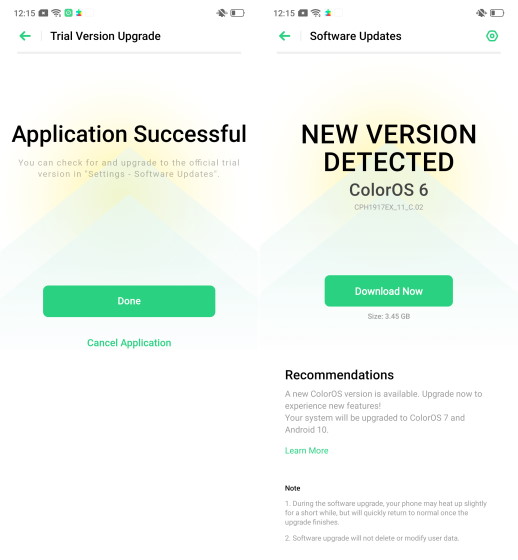
Note: Our update arrived within just 2 minutes of submitting the application, so yeah, it looks like OPPO is doing something right with its trial version.
OPPO’s ColorOS 7 Gets User Privacy Right
With ColorOS 7, OPPO hasn’t simply incorporated user feedback to slim down the UI and introduce a more likable experience. The company has also taken into account the global trends (with all the recent hacks and user data leaks) to tighten the security and privacy features offered with its newest Android skin. And I especially like the ideas that OPPO’s ColorOS 7 brings to the table. Have you tried out ColorOS 7 yet? If so, let us know your thoughts on the new privacy features in the comments below.
from Beebom https://ift.tt/2MOUxLP

0 comments:
Post a Comment