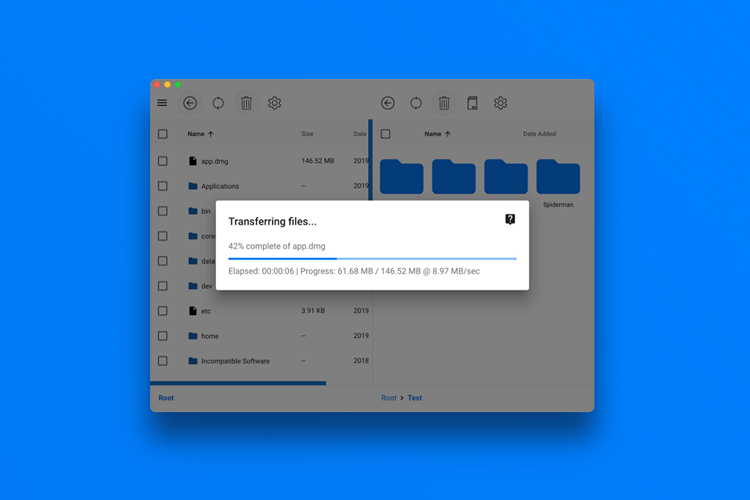
If you have used a Mac, you must be aware that transferring files between an Android smartphone and a macOS system using a USB cable through Google’s outdated Android File Transfer app has always been an inconvenient experience.
An app developer named Ganesh Rathinavel has come up with an alternative app named OpenMTP that gives you the plug and play experience that you’re used to with Windows PCs. While there are other third-party file transfer MTP apps, OpenMTP stands out – thanks to its visually pleasing user interface.
OpenMTP app lets you transfer multiple files larger than 4GB. It clearly distinguishes between files stored in your phone’s internal memory and SD Card. You can even drag and drop your files.
You can choose between a grid view and a list view to view your files. What’s more, you even get keyboard shortcuts with the app. The entire list of keyboard shortcuts is given below.
- New Folder: command+n
- Copy: command+c
- Copy to Queue: command+shift+c
- Paste: command+v
- Delete: backspace
- Refresh: command+r
- Folder Up: command+b
- Select All: command+a
- Rename: command+d
- Open: enter
- Switch Tab: command+1
- Navigate Left: left
- Navigate Right: right
- Navigate Up: up
- Navigate Down: down
- Select Multiple Items Forward (for Grid view): shift+left
- Select Multiple Items Backward (for Grid view): shift+right
- Select Multiple Items Forward (for List view): shift+up
- Select Multiple Items Backward (for List view): shift+down
- Select Multiple Items (using mouse): command+click or shift+click
OpenMTP is open-source and you can use the app for free. You may take a look at the app’s source code here in case you’re interested. With all that said, it is worth noting that the app is not compatible with Samsung phones for now. The developer acknowledges the issue and hopes to fix it in the next update.
Check out the app from the link below and let us know if you found this helpful in the comments.
Download OpenMTP
from Beebom https://ift.tt/37ECb8o

0 comments:
Post a Comment