
Microsoft has been working to bridge the ecosystem divide between Windows 10 and Android with the Your Phone app. It has been bulking up the app’s feature set, with a recent addition allowing users to control the phone’s music playback on their desktop. Now, yet another interesting feature has been spotted in the Your Phone app.
As you can see in the screenshot below, the Your Phone app will start showing phone service status indicators on your Windows 10 PC. This means you will be able to see your phone’s ‘Do not Disturb’ status, Wi-Fi, Bluetooth, network signal strength, and battery life. The battery indicator is already live for all Windows 10 users.
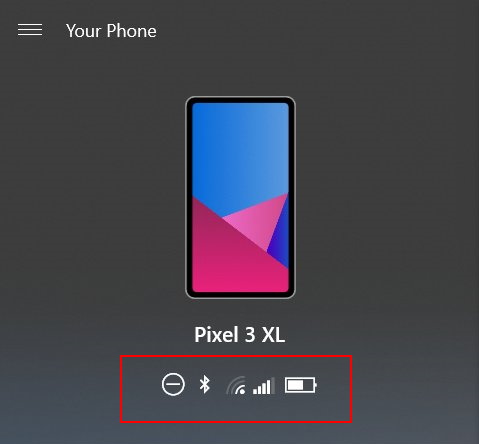
This feature is currently in testing and was first spotted by Florian B over on Twitter. He further reveals that the status indicators update in real-time. You can hover over them to see the current status but you cannot toggle them from the desktop app.
This feature will, however, be so much more useful if you could toggle them from your Windows 10 desktop. I haven’t received the status indicators feature even though the app was updated just earlier this week. The rollout seems to be limited to a select few users.
Microsoft is pulling out all stops to bring new features to the Your Phone app such as calling, copying text from images, and a lot more. I use it on the daily to keep track of all my notifications, business calls, and messages.
from Beebom https://ift.tt/2MAgTju

0 comments:
Post a Comment