Google today announced that it is adding a new movie editor and a few new video editing features to Google Photos, but for now these new features will only be available in the Android app running on Chromebooks. No word on when these features are coming to other platforms or why Google decided to go this way.
It’s worth noting that you could obviously already manipulate single videos in Google Photos before, using what is essentially the same set of editing tools as for photos. More recently, Google also added an AI-based movie creation tool that mostly focused on automatically creating themed movies for you, with a very basic set of features to manually edit them.
Now, however, with the new movie editor, you’ll be able to combine multiple videos on a single-track timeline, add title cards and musing and create basic movies within just a few minutes. Like with similar tools, you’ll be able to easily trim your clips and adjust their brightness and contrast (no LUTs here, though, of course). And while Google will continue to offer its own themes, you will be able to build movies from scratch as well (and, of course, add photos to them, too).
As Google notes, for users who need more power, LumaFusion is bringing its far more powerful video editor, which is currently only available on iOS, to Chromebooks as well.
There seems to be a trend here, with Adobe’s venerable Lightroom photo tool also adding video features recently. Maybe that’s no surprise, though. A lot of people now record far more videos than ever before and the popularity of platforms like TikTok and Instagram’s pivot to video is surely only accelerating this trend. Meanwhile, editing video remains far harder than just posting a photo and slapping a filter on it, so there’s plenty of room for a consumer platform like Google Photos to make things easier.
In addition to the new movie editor, Google is also bringing a few other updates to Chromebooks in the new few weeks. Chrome OS will now feature light and dark themes, for example, with transitions between them timed for when the sun sets or rises. There’s also a new version of the Gallery app, which will now feature PDF editing, and a deeper integration between the Chromebook shelf and your Google calendar (Google somehow only refers to these features as coming to Chromebooks and doesn’t mention Chrome OS anywhere in its announcement). For those of you who use virtual desks (I’m not organized enough to think about even one desk, let alone multiple ones), you’ll now be able to save and close an entire desk and then reopen it when you’re ready to resume your work there.
from TechCrunch https://ift.tt/ELZkjxO


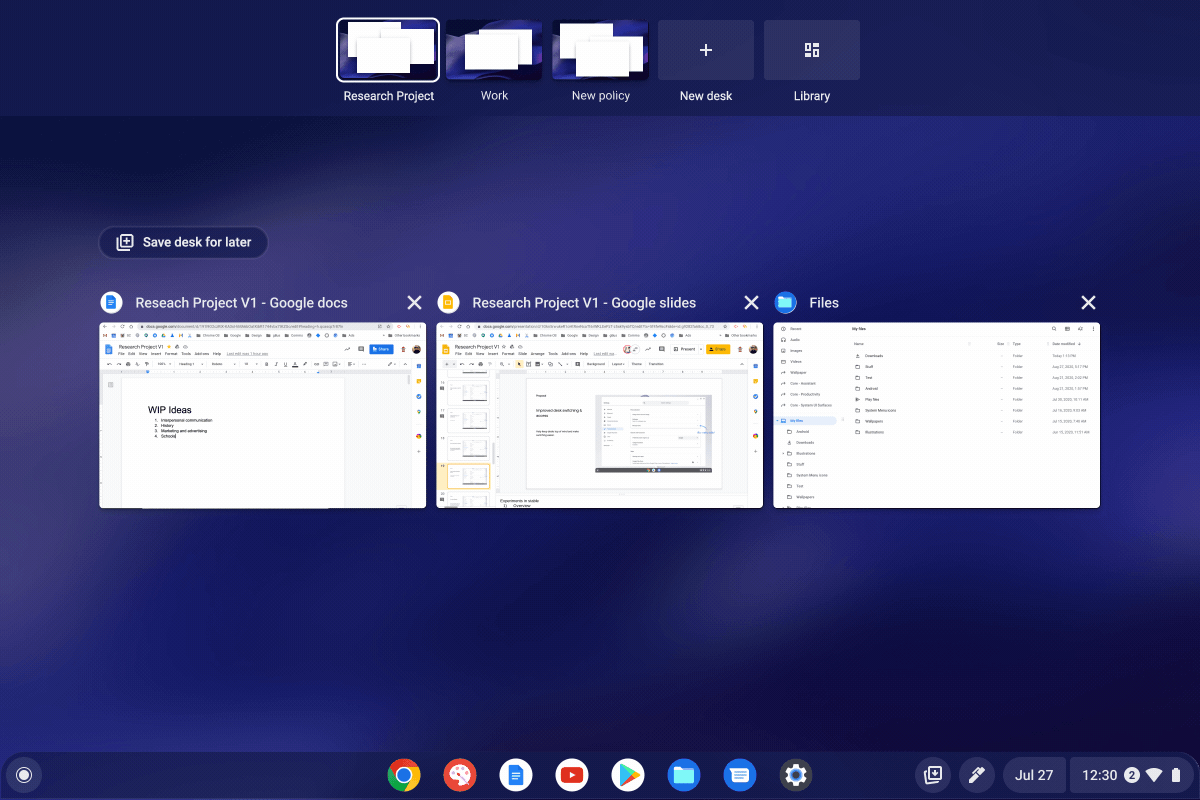
0 comments:
Post a Comment